Split view
The split view surface allows users to initiate private conversations with apps using AI features side by side with the rest of Slack, in the flow of work. Use this view in conjunction with other app features conducive to AI integration; for example, suggested prompts, loading states, and app threads.
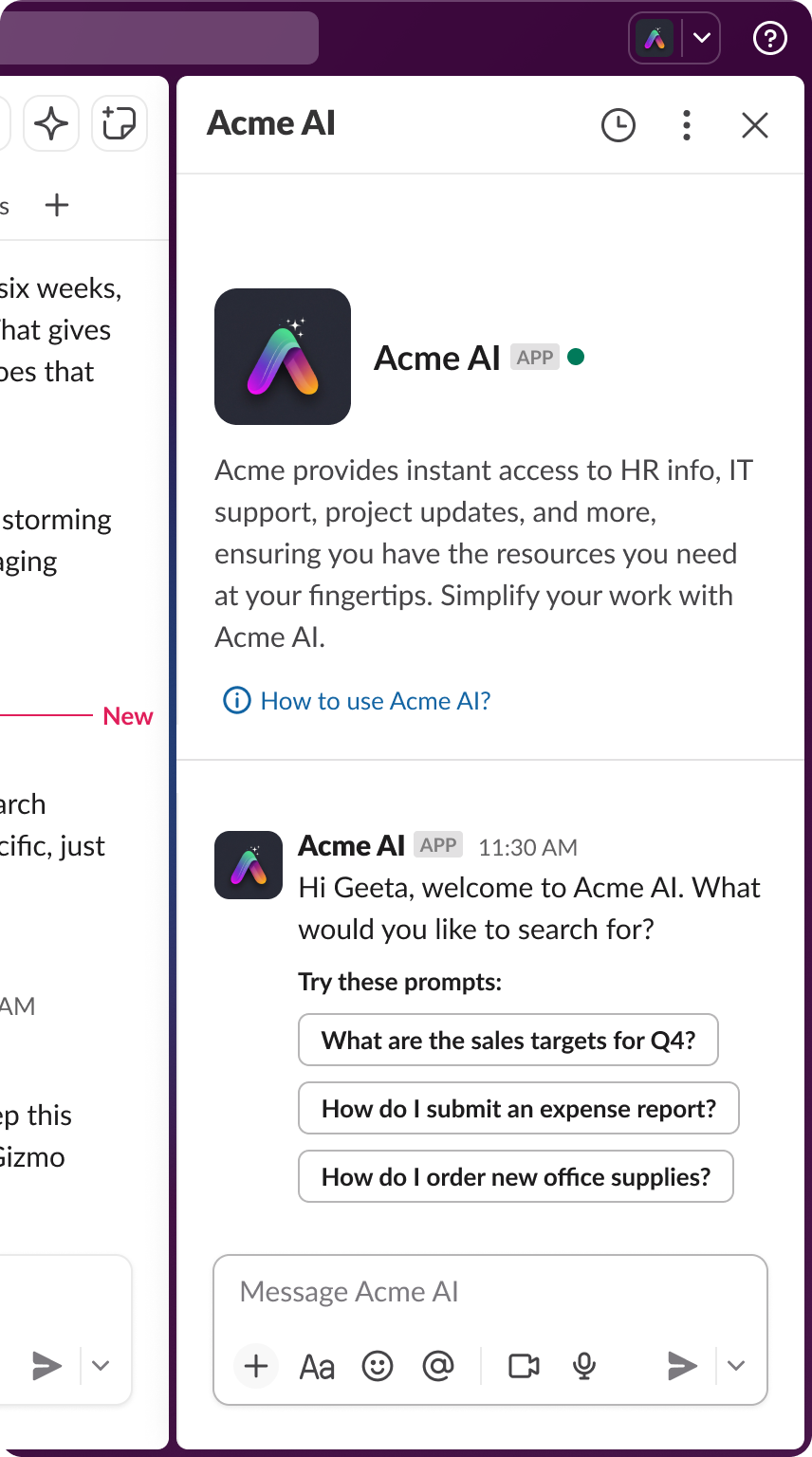
Enabling split view
Once you've created an app in the app settings, navigate to Agents & AI Apps in the side bar, then click the toggle to turn the feature on. Turning on this feature also enables a few other notable differences geared towards apps with AI features, in addition to the side-by-side view:
✨ Top bar entry point
✨ New tabs for chat and history that replace the messages tab in your app home
Read more about other AI features in apps in the guide to Developing apps with AI features.